Showit Design for a PR Agency (and My Favorite Design Tools)
August 4, 2025
Hello! It’s been a while since my last blog post, and something cool just happened. I had the opportunity to work with Sophie, the CEO of a PR agency in the beauty industry. It was a super quick, one-week project based on a semi-custom Showit design.
The website already had a basic setup: a simple template, fonts, logo, and colors were all in place. My job? Bring it to life. Make it feel polished, elevated, and a bit more wow.
This was also the first time I tried out some new tools, including an AI video maker. Let me break it down for you, since I know a few designers or DIY queens might find this helpful.

1) AI Video aka “Wow, She Blinks.”
On the homepage, I wanted to use a beautiful photo, but instead of a static image, I made it come to life. Because let’s be real, video matters. And as someone who believes in emotional design, I always suggest adding a little motion for that dynamic touch.
Thankfully, we live in 2025 and AI is doing wild things. I used https://higgsfield.ai/ to turn a still photo into a video. Now the model blinks, gently moves, and it looks SO cool in the hero section.
At first, I thought about uploading it as a GIF in Showit, but they recently updated the builder. You can now upload lightweight videos directly without any issues. Game changer.
This was my first time using AI video in a real project and honestly? It looked amazing.
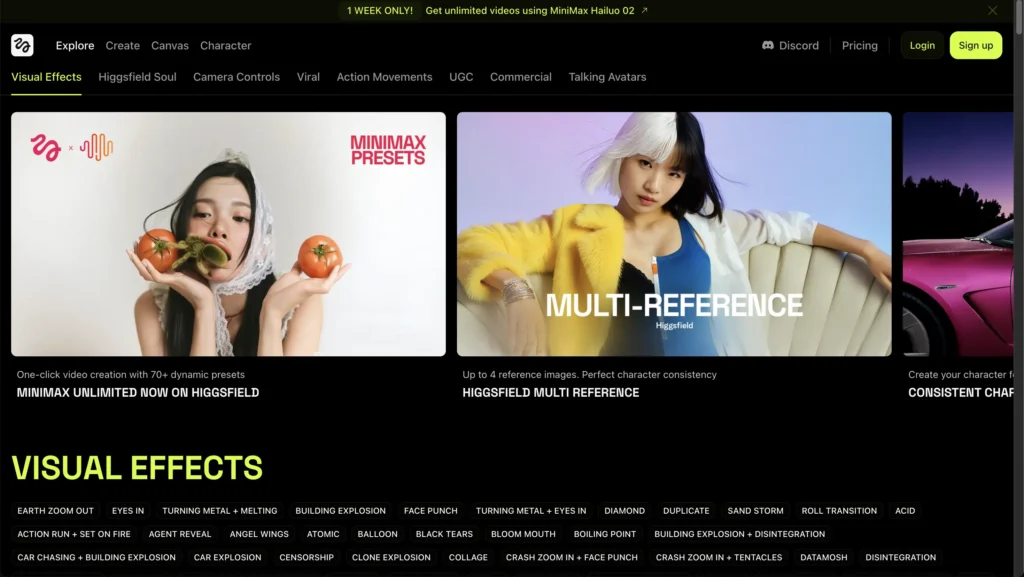
2) Image Upscaler
You know the deal. Clients often don’t have high-quality images, and since I used a lot of AI-generated ones this time, I wanted to make them look as sharp as possible.
https://www.upscale.media/ was super helpful. It boosted the resolution without ruining the vibe. There are plenty of upscalers out there, but this one is simple and works great.
Just a reminder: nobody likes blurry images, okay?
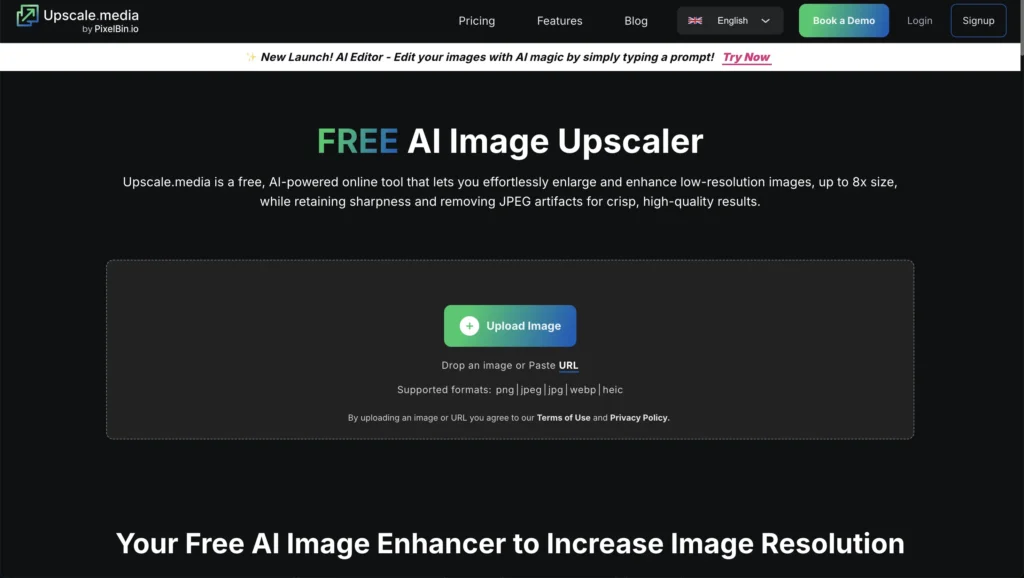
3) Photos Made with AI
Let me introduce my obsession: Reve AI.
https://preview.reve.art/app is a French company that created one of the most realistic, easy-to-use AI image generators.
The best part? You can upload an image you like, and Reve will recreate something in a similar style and write the prompt for you. Don’t love the result? Try again with another AI tool using the same prompt.
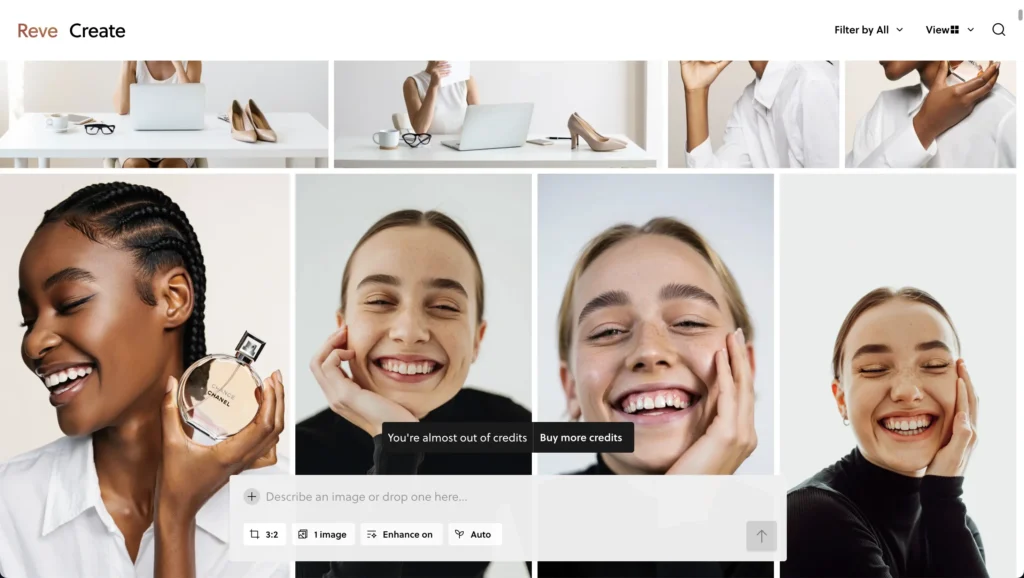
4) Free Noise Generator
Still a vibe. Still loving the grainy aesthetic. By the way, If your image quality isn’t great, just add some noise. It instantly gives the image a more intentional, editorial feel.
I used https://www.magicpattern.design/tools/add-grain-to-images. Super quick, super easy.
5) Image Optimizer
Because I actually care about my clients and SEO matters.
I used https://www.iloveimg.com/compress-image to compress all the images without killing the quality.
If this wasn’t Showit, I’d recommend converting everything to .webp, but for Showit, small JPGs are perfect.
My process: upscale first, compress after.
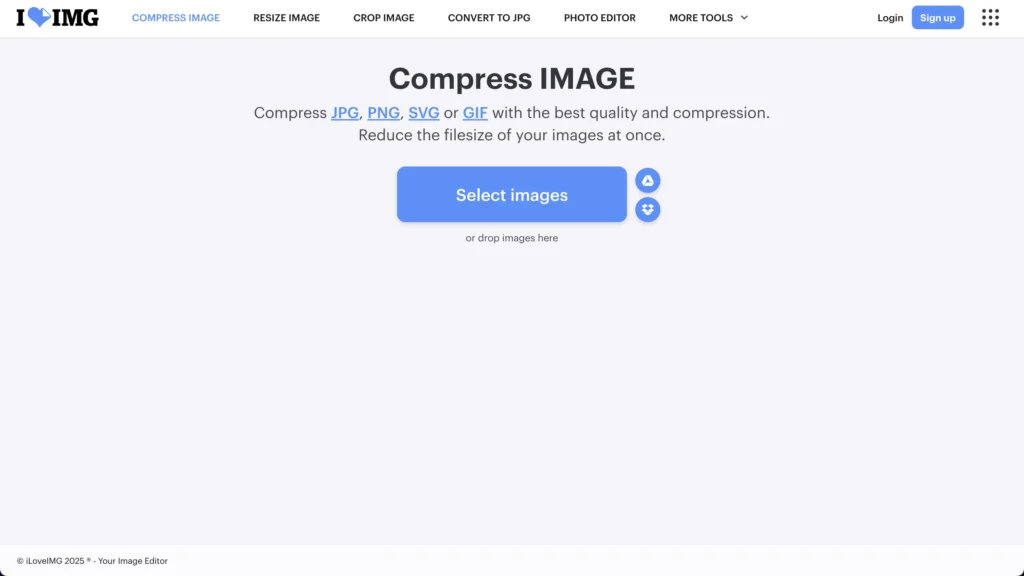
6) Background Remover
I may or may not have an obsession with creative 404 pages.
For this beauty industry site, I created a broken jar of cream to replace the “0” in 404. I used Reve AI again to generate the image, then removed the background using https://www.erase.bg/. Quick and painless. And now the 404 page? Way more fun.
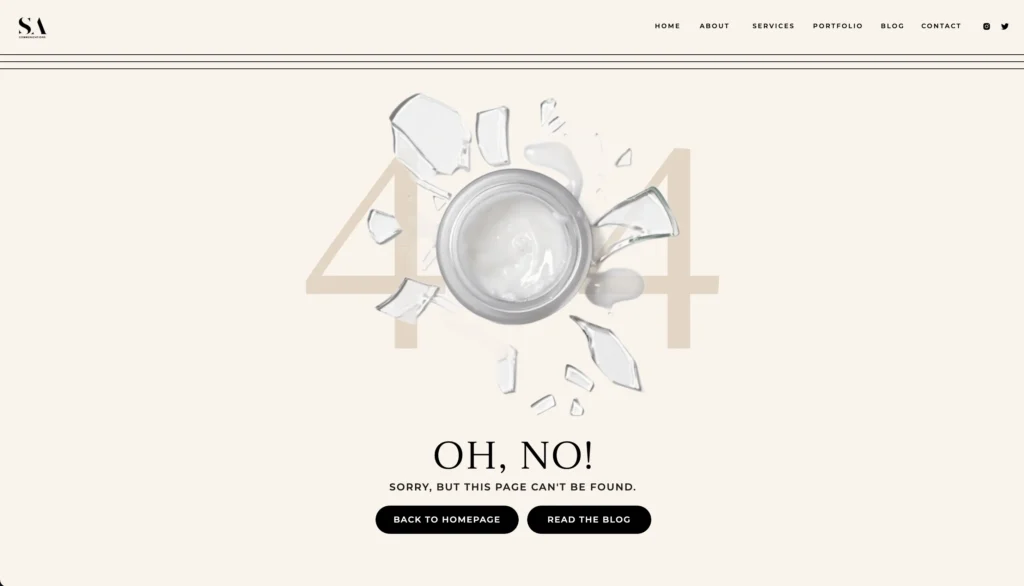
Conclusion
That’s it! These are the main tools I used on this project. Of course, I also used ChatGPT to tweak some copy for the portfolio page, and Freepik for some extra cream photos.
Overall, my process was: create image, upscale, optimize, upload.
It’s kind of amazing how much easier design gets every year with tools like these. Hope this post helps you discover something new.
See ya!

exlpore mroe
Resources
take a look
Find a collection of my favorite tools, resources, and products for your business! From free Showit templates to websites tips. Explore and enjoy!
templates shop
shop templates
Easy to use Showit website templates are the perfect option if you are on a tight budget, on a short timeline, or want to customize a website on your own
work with me
work 1:1
With our website design template customization service, you can have a stunning and fully personalized website without the hassle of doing it yourself.