Is Showit Website Builder Right for Your Business? The Pros and Cons
January 20, 2024
Introduction
Showit is a popular website builder designed specifically for creative businesses and brands. It allows users to create customized, visually-appealing websites through an intuitive drag-and-drop editor and professionally designed templates.
Some of the key features of Showit include:
- Intuitive visual editor: Showit uses a drag-and-drop editor that makes building a website simple and straightforward, even for those without coding experience. Reminds me of a Photoshop
- Professionally designed templates: It offers a wide variety of aesthetically pleasing templates optimized for businesses in creative industries like photography, design, weddings, and more.
- Responsive design: Websites made with Showit automatically adapt for optimal viewing on any device including desktops, tablets, and mobile phones.
- Simple customization: Colors, fonts, images, and other elements can be customized to match a brand.
- No coding required: Showit uses a code-free web design approach, so no HTML or CSS coding knowledge is necessary.
- Hosting included: Showit provides web hosting for all sites created through its platform.
- Third-Party Embeds: Embed third party widgets like social media widgets, custom contact forms, or newsletters in your Showit site.
- WordPress Integration: Showit works in tandem with WordPress to provide you with a customizable and intuitive blogging experience
With its easy-to-use editor and creative templates, Showit aims to make quality web design accessible for small businesses, creatives, bloggers and more.

Benefits of Using Showit
Showit offers many benefits that make it an appealing website builder, especially for small businesses, bloggers, artists, and creators. The biggest advantage of Showit is its incredibly easy-to-use drag and drop editor. Users with no coding or web design experience can quickly build a professional, modern-looking website in Showit.
The intuitive editor allows you to drag and drop content blocks like images, text, videos, galleries, and more onto your page. You can customize the design, fonts, colors, and layout by using the simple sidebar tools. Everything happens visually right on the page, so you see your changes in real time and with Live Preview. There’s no need to work with underlying code. The ease of building in Showit allows users to create beautiful, functional websites faster than traditional website builders.
Showit also provides plenty of professional, responsive website templates to choose from. So you can start with a polished template for your type of website, like a portfolio, online store, service provider or blog. The templates ensure your site looks cohesive and follows best practices for user experience. Then you can easily customize it to fit your brand. Showit handles optimizing your site for mobile responsiveness too. The drag and drop editor and template options enable anyone to build a website that looks like it was designed by a pro.
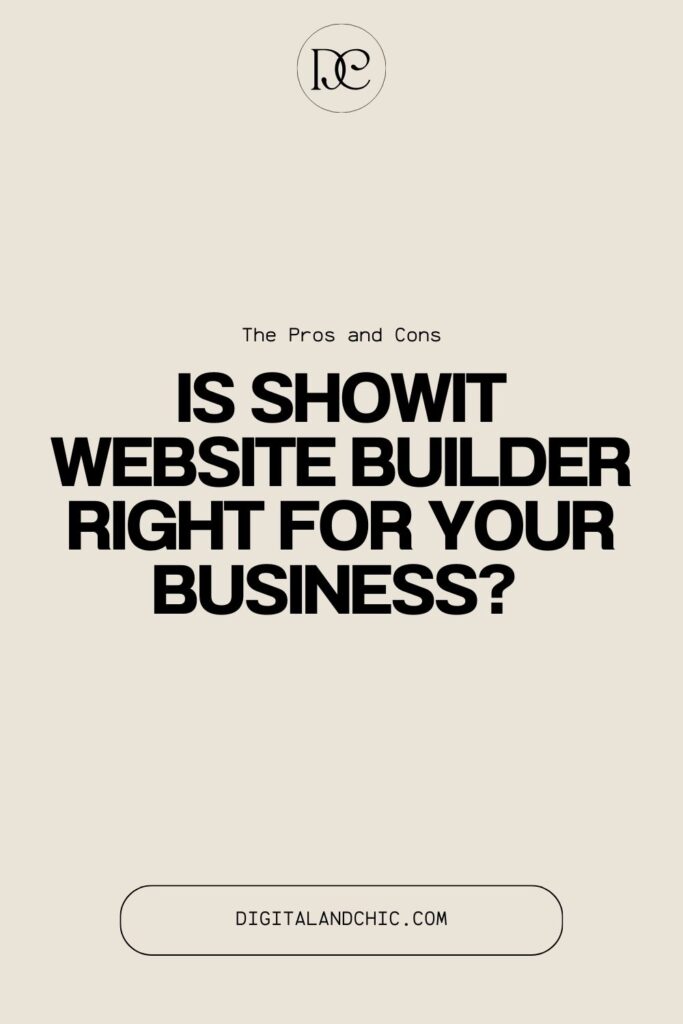
Disadvantages of Showit
Showit provides beautiful templates and an easy drag-and-drop builder, making it accessible for non-developers to create a professional website. However, there are some downsides to be aware of.
No built-in E-commerce. Yes you can add an e-commerce to your Showit site. But you have to use additional third-party providers or plugins for that. Most common are Shopify buy buttons, PayPal, Shoprocket and POWr Plugins. If you have lots of products then I recommend to use Woocommerce, but it’s available only for SHOWIT & ADVANCED BLOG pricing plan.
Mobile responsive could be done better. Compared with other website builders automatic mobile responsiveness have lack of layouts. Layout mobile includes: Auto, Scaled and Stacked layout of built out of Desktop version of individual canvas. However, most of the time, additional tweaks are needed to change image sizes, rows, etc.
No booking form. Showit don’t have built-in CRM system. Though it have simple contact form, there’s no option for professional tool for receiving information from customers.Fortunately, you can easily add embedded third-party widgets such as Dubsado, Airtable, and others.
Who Should Use Showit
Showit is a great template choice for a range of small business owners and service providers, bloggers, artists and others. Here’s a closer look at why these groups may find Showit to be a good fit:
Small Businesses and service providers
- Showit makes it easy for small business owners to create a professional-looking website without needing to know code. The drag-and-drop editor is intuitive and easy to use.
- There are customizable templates specifically designed for common small business types like restaurants, beauty salons, yoga centers etc. This makes it fast and simple to get a site up that fits your industry.
- Showit integrates easily with useful small business tools like booking systems, social media, and email marketing platforms. This streamlines your workflow.
- The platform is very affordable, with plans starting at just $19-24/month.
Bloggers
- Bloggers can take advantage of Showit’s blogging features to quickly set up a blog and start publishing content.
- Showit connected with WordPress that has SEO tools built-in to help improve your search engine rankings. This makes it easy to optimize your blog content.
- Showit uses WordPress to create blog posts. You design how your blog posts and pages look inside of Showit. (no coding are needed yay!)
Artists (Photographers, Designers and more!)
- Showit offers portfolio templates that provide an elegant way for artists to showcase their work online.
- Built-in image galleries make it simple to display large portfolios of visual work in a beautiful way.
- Custom fonts, colors and branding options allow you to match the look and feel of your portfolio to your artistic identity.
Who Should Avoid Showit
When deciding if Showit is the right template platform for your business website, there are some key factors that indicate Showit may not be the best fit.
Large Enterprises
Showit is designed for small to medium businesses, online stores, bloggers, and creative agencies. It is not built to support the complex needs of large enterprise websites.
If you are a large corporation, have thousands of products, require complex integrations, or need robust multi-lingual support, Showit likely does not have the advanced functionality you need. Large enterprises with big IT teams and developers may be better served by a custom built solution.
Complex Sites
Similarly, if your website needs are highly complex with hundreds of pages, complex navigation, specialized applications, or advanced custom functionality, Showit templates may not offer enough flexibility.
The simplicity that makes Showit easy for small businesses to use also creates limitations for large, intricate websites. Companies that need total control over code or advanced customization capabilities may want to consider a more customizable alternative.
So in summary, if you are a large enterprise with complex needs or desire advanced customization, Showit may not be the best fit compared to other solutions. The platform works optimally for small to medium websites without highly sophisticated requirements.
Showit Pricing
Showit offers 3 paid plans to suit different business needs. (and extra for High traffic blog pricing)
Showit, Showit&Basic starter blog, Showit & Advanced blog. The basic plan cost $24/month and perfect if you don’t need blog. For bloggers, the best option is the Showit & Basic starter blog plan, which costs $29/month. However, if you need more flexibility for your blog, you can choose the Advanced blog option for $39/month. Personally, I switched to this plan because it allows me to set up the Woocommerce plugin.
Overall, Showit is quite affordable compared to hiring a web designer. Even the paid tiers are economical for the flexibility they provide. The free plan allows you to try Showit with no upfront investment. Then you can scale up to a paid tier as your business grows. Showit’s pricing model makes professional websites accessible for small businesses on a budget.
Get a free month of Showit by using code digitalandchic or this link.
Final Verdict on Showit
Overall, Showit templates provide an excellent option for businesses looking to build an engaging website without needing to code. The template designs are modern and professional, with plenty of customization available through Showit’s intuitive drag-and-drop editor. (By the way, check out some Showit templates in our shop! 😉 ) Even those without web design experience can create beautiful, responsive sites that reflect their brand.
The main benefits of using Showit are the high-quality templates, easy editing tools, included hosting, third-party embeds, WordPress blogs and excellent customer support. Setting up a site is quick and intuitive compared to coding a custom site from scratch. Content and images can be updated on the fly without technical skills.
Potential drawbacks are that Showit doesn’t have e-commerce abilities and limitations compared to a completely custom-coded site. However, for most small businesses, the upsides outweigh the downsides. Showit sites have all the core functionality needed to attract and engage visitors.
For service-based businesses, couches, artists, bloggers, and other small website needs, Showit presents an affordable and user-friendly web design solution. The only businesses that may want to consider other options are those with very specific or complex needs better met by custom development.
Overall, Showit’s balance of design, features, ease of use, and cost make it a great choice for small business websites. For most, the savings in time and hassle will justify the monthly fees. It’s an excellent option for do-it-yourselfers who want a professional site without learning to code.


exlpore mroe
Resources
take a look
Find a collection of my favorite tools, resources, and products for your business! From free Showit templates to websites tips. Explore and enjoy!
templates shop
shop templates
Easy to use Showit website templates are the perfect option if you are on a tight budget, on a short timeline, or want to customize a website on your own
work with me
work 1:1
With our website design template customization service, you can have a stunning and fully personalized website without the hassle of doing it yourself.