Showit for SEO: whether Showit is good for SEO?
February 4, 2024
What is Showit?
When it comes to website building platforms, Showit is a popular choice for its user-friendly interface and design flexibility. However, one question that often arises is whether Showit is good for SEO (Search Engine Optimization).
With an easy-to-use drag and drop interface, Showit allows users to create professional, modern websites using pre-designed templates, sections, and layouts. Users can customize colors, fonts, images, and other design elements to fit their branding. The builder also has built-in ecommerce capabilities, forms, popups, and other advanced features often required for business websites.
Showit stands out from other website builders like Wix or Squarespace by intuitive drag-and-drop builder and robust set of built-in tools, this makes it simple for web professionals to create professional websites without coding them from scratch. Showit also integrates with popular web design tools like WordPress, allowing sites to be designed in WordPress then transferred to Showit for easier client management.
SEO basics
SEO stands for “search engine optimization.” It refers to the process of improving a website to increase its visibility in search engine results pages (SERPs).
The goal of SEO is to help a website rank higher in search engines like Google for relevant queries. Higher rankings allow a site to earn more organic traffic. Organic traffic is valuable because it converts better than other sources.
There are two main types of factors that impact search engine rankings and SEO:
- On-page factors – Elements of the page itself that search engines evaluate, like title tags, headings, content, etc.
- Off-page factors – Signals that come from other sites, like inbound links, social shares, brand mentions, etc.
SEO is important for a few key reasons:
- Increased organic traffic – Higher rankings earn more qualified visitors.
- Lower cost per click – Organic clicks are essentially “free” compared to paid ads.
- Brand visibility – Appearing for relevant searches builds awareness.
- Consumer trust – Searchers equate high rankings with quality and authority.
- Competitive advantage – Good SEO makes a site stand out vs. competitors.
Overall, SEO remains a top digital marketing priority due to its ability to deliver ROI by bringing in targeted, high-intent website traffic.
Showit’s SEO Features
Showit has several built-in features that make it easy to optimize your website for search engines. Here are some of the key SEO features in Showit:
Site Structure Controls
Showit gives you granular control over your site structure. You can easily create SEO-friendly URLs by customizing page slugs.

Page SEO Settings
You have full control over metadata like page titles, meta descriptions, alt text, etc. in Showit. This allows you to optimize titles and descriptions for each page based on targeted keywords. To do that simply click on the page and on the right column you will see the tab named SEO Settings. You can customize SEO Title, Meta decription and set a share image. By default Facebook and other sharing platforms will grab the most accessible image on a page unless you have a specific share image applied.
Images and Media Metadata Customization
You can also add SEO Title and Description to every image you upload on your website. To do so click on Image and then on the right column. Under the image preview enter your title and description.
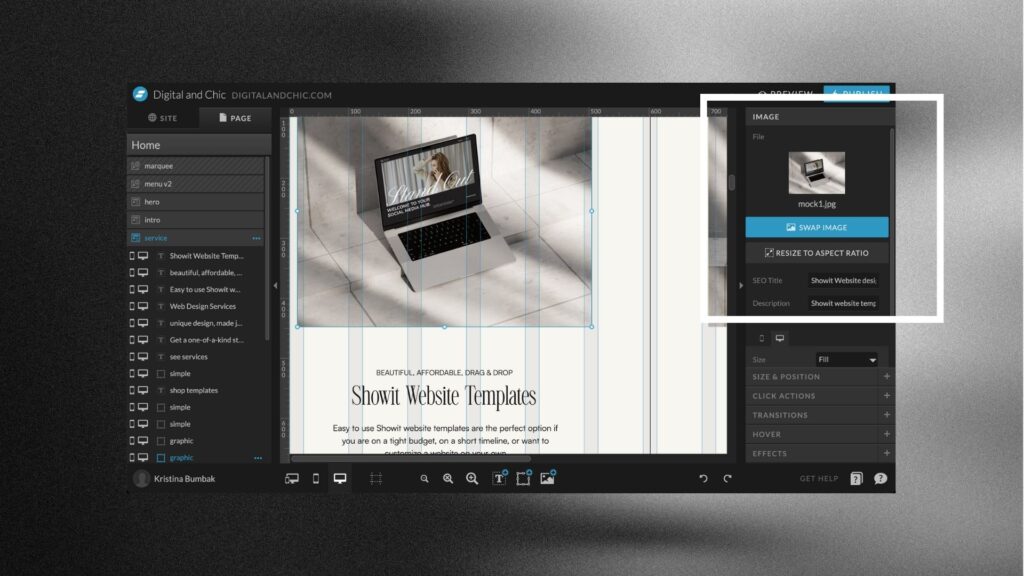
With these built-in SEO features, Showit makes it easy to optimize technical and on-page factors that are important for search ranking. The SEO capabilities allow users to customize sites for ideal SEO without needing any technical expertise.
WordPress SEO and Showit
While Showit is primarily known for its stunning visual designs, it also provides several features that can positively impact your website’s SEO. One of the key advantages of using Showit is its integration with WordPress, which is renowned for its SEO capabilities.
By utilizing the power of WordPress, Showit allows users to optimize their websites for search engines effectively. If your Showit pricing plan subscription includes WordPress blog. Well, congratulations! Once you designed your blog, you will see on the Blog page in the page SEO settings:
SEO Settings for blogs and pages can be modified using the Yoast SEO plugin in your WordPress admin
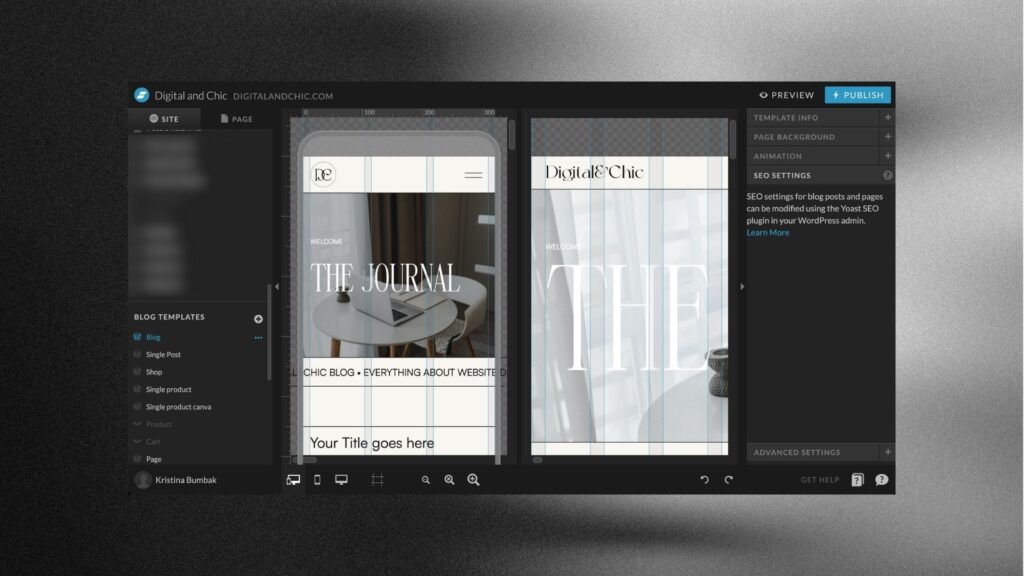
Therefore that mean you can use Yoast SEO plugin for your blog posts inside of WP admin. Notice that having a Blog for your website is a huge boost for traffic. Yoast is a plugin focused on SEO or search engine optimization. The plugin helps to guide you creating posts. These optimized posts have an easier time to be indexed in search engines.

Showit has a built-in blogging engine that makes it easy to regularly publish fresh content. This is important for SEO because search engines like Google want to see new, high-quality content on websites. The Showit+WordPress blogging feature allows users to schedule blog posts in advance and publish them automatically over time. This ensures the site always has a steady stream of new content.
So what is best way to improve SEO with Showit?
When using Showit, there are several best practices you can follow to optimize your site and content for search engines:
- Page SEO Settings. Add SEO title and Meta Description to each page.
- Text Content. Include relevant keywords in headings, subheadings, image alt text, etc.
- Images and Media. Add Meta description to every image on your webstie under the image preview.
- WordPress Plugin: Yoast. If you want more traffic use WordPress blog feature. Add Yoast plugin for better search engine optimization.
- Optimizing Your Images to Improve Loading Speed
- Optimize blog posts, guides, and articles with formatting like bullet points, images, videos etc to improve readability.
- Make sure pages load quickly by optimizing images, minimizing HTTP requests, etc.
- Create content for users first rather than just search engines. Focus on quality writing and a good user experience.
By following SEO best practices like optimizing content, properly structuring your site, and researching target keywords, you can achieve success with Showit. But always focus first on creating high-quality content rather than only chasing rankings.
Conclusion
Showit is an excellent website builder for SEO. Some of the key reasons are:
- Showit provides basic SEO features such as meta tags, alt text for images, and the ability to customize URLs.
- WordPress Yoast plugin. The plugin helps to guide you creating posts and makes a huge impact on SEO for your blog posts.
- Site Speed. You can compress the images before upload them on Showit. This can improve website speed and ultimately your SEO for Showit.
- Dynamic content. Showit supports creating and displaying many types of content through custom post types, custom fields, and dynamic templates
The verdict is that Showit is a very SEO-friendly website builder. It handles a lot of best practices behind the scenes. And the editor and analytics make it easy for users to optimize their content. There are a few limitations but overall Showit enables great SEO without needing expertise. For most users, Showit will be more than adequate for achieving good SEO results.

Additional resources:
Is Showit Website Builder Right for Your Business? The Pros and Cons
How to Choose the Perfect Showit Template for Your Brand

exlpore mroe
Resources
take a look
Find a collection of my favorite tools, resources, and products for your business! From free Showit templates to websites tips. Explore and enjoy!
templates shop
shop templates
Easy to use Showit website templates are the perfect option if you are on a tight budget, on a short timeline, or want to customize a website on your own
work with me
work 1:1
With our website design template customization service, you can have a stunning and fully personalized website without the hassle of doing it yourself.