5 Common DIY Website Mistakes to Avoid for Beginners
February 24, 2024
Introduction
Designing your own website can be an exciting and cost-effective way to establish an online presence for your business. However, if you’re not careful, you may make some common mistakes that could have a negative impact on your website’s performance and effectiveness. In this blog post, we will explore five DIY website mistakes to avoid, ensuring that your website showcases your brand, attracts visitors, and drives conversions.
1. Bad Mobile Optimization
Mobile optimization is critical for any website in today’s digital landscape. Studies show that more than 60% of web traffic now comes from mobile devices. Having a website that is not mobile-friendly means you are likely losing a significant portion of your potential visitors and customers.
The importance of responsive web design cannot be overstated. A responsive site adapts seamlessly to any screen size, ensuring a smooth and convenient experience for users on mobile phones or tablets. This is accomplished through the use of fluid layouts, flexible images and media queries. Without responsive design, mobile users may struggle to navigate and read content on a site designed for desktop screens.
To avoid mobile optimization mistakes, thoroughly test your website on real devices. Check that pages load quickly, navigation and menus function well, content is readable without pinching/zooming, and forms can be easily completed on a touchscreen.
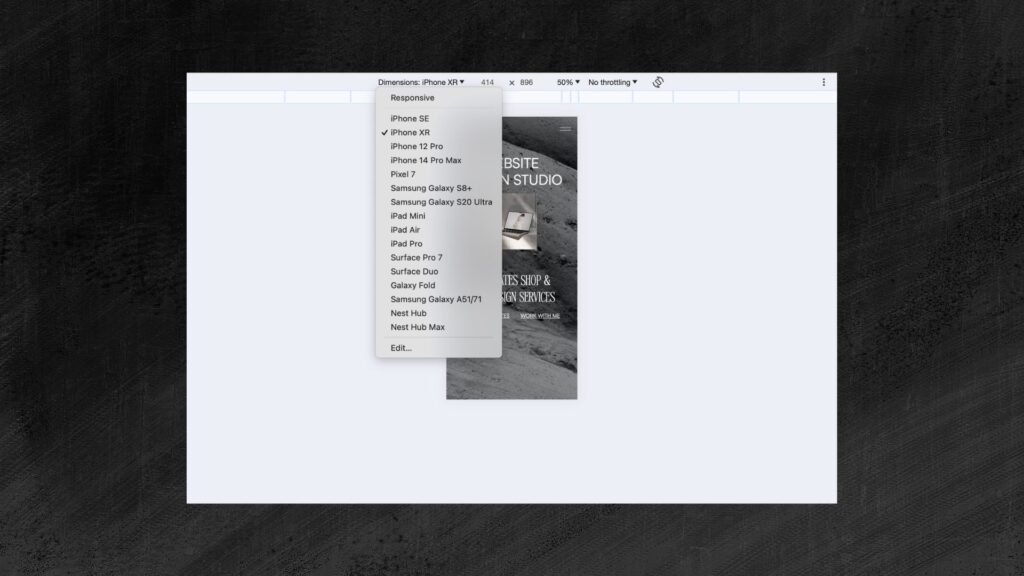
Tip: Try open your website preview from mobile or use Google Chrome Developer tools. (To open the last DevTools panel, click the 3 dots button to the right of the address bar and select More Tools > Developer Tools. ) You can see various screens options here.
Optimizing for mobile should be a priority from the initial planning stages. It is much easier to launch with a mobile-friendly site than to retrofit an existing desktop-focused site later on. Follow mobile-first and responsive design best practices from the start to avoid limiting your reach and conversions.
2. Slow Website Speed
A slow website can be a major turn off for visitors. People expect websites to load quickly, and if your site is taking too long to load, then visitors may go elsewhere. To avoid this, optimize your website’s speed by minimizing image sizes, using caching and compression, and selecting a reliable hosting provider. Also, use page speed testing tools like Google PageSpeed Insights to check your website’s speed regularly.
3. Ignoring SEO
SEO (search engine optimization) is critical for getting your DIY website found. If you ignore SEO, your site’s pages are less likely to rank high in search engines like Google – meaning fewer people will be able to find and visit your site.
Some key SEO tips for DIY websites include:
- Optimizing page titles and meta descriptions – The title tag and meta description provide a summary of each page that search engines display in results. Make sure they accurately describe the page content and include relevant keywords.
- Adding alt text to images – Provide descriptive alt text for each image to help search engines understand what they contain.
- Using keywords appropriately – Research keywords related to your niche and incorporate them naturally into your content. Avoid overstuffing just to get more keywords in.
- Creating unique, high-quality content – Search engines favor sites with original content that provides value for visitors. Avoid thin or duplicate content.
- Building internal links – Link relevant pages and content together on your site. This helps search engines index and crawl your site’s structure.
- Getting external links – Earn links from reputable sites to help demonstrate your site’s authority on your topics.
- Optimizing site speed – Faster sites tend to rank better, so optimize images, minimize HTTP requests, and enable compression.
Ignoring SEO can seriously hinder your DIY site’s ability to get found online. Invest time upfront in on-page and technical SEO to boost your visibility and traffic.
If you use Showit as your website builder – you can read more about Showit SEO features in this article
4. Weak Call-to-Actions
One of the important DIY Website mistakes is poor CTA. Call-to-actions (CTAs) play a crucial role in guiding visitors to convert on your website. Without clear and compelling CTAs, you’ll miss out on conversions and struggle to grow your business online.
Some common DIY website mistakes are having CTAs that are hard to find, poorly designed, or have weak copy. This results in lower click-through and conversion rates.
To create effective CTAs:
- Place them in areas with high visibility like above the fold, in sidebars, site headers and footers. Don’t hide them away.
- Use contrasting colors that stand out from your site’s design. Black, red, orange, green buttons work well.
- Write short, action-oriented copy like “Buy Now” or “Sign Up.” Describe the value gained.
- Make them large enough to be easily clicked on mobile and desktop.
- Test different wordings, placements, sizes and colors to optimize performance.
With strategic placement and design, and compelling copy, your CTAs will drive more clicks and conversions across your site. Don’t lose out by having weak calls-to-action.
5. Poor Website Navigation
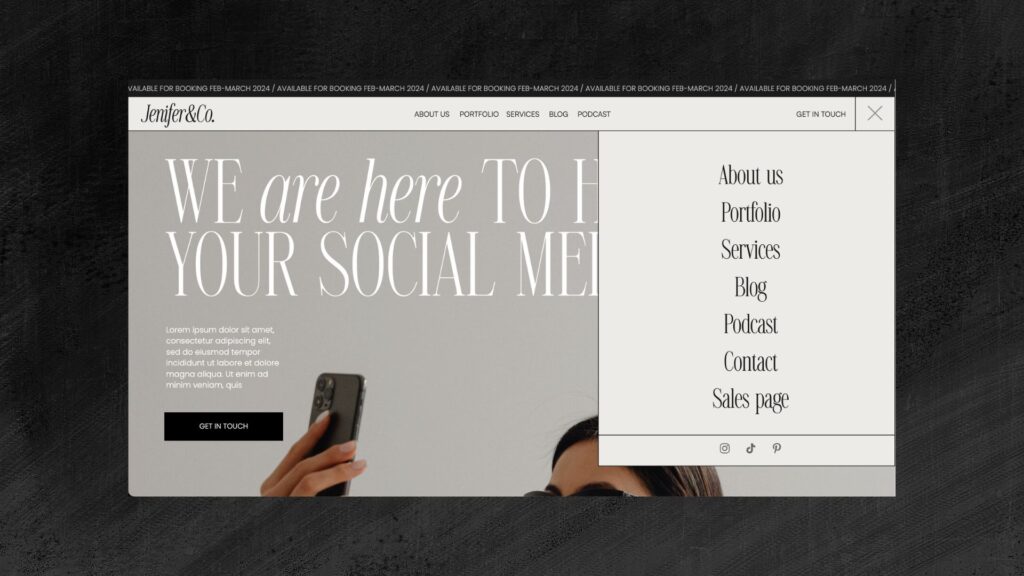
Creating a website that is easy to navigate is vital for increasing visitor engagement and satisfaction. Poor navigation can lead to confusion and frustration, causing visitors to abandon your site. To avoid this DIY website mistake, make sure your website has a clear and easy-to-use navigation menu. The menu should help visitors find the information or product they need, without having to click through multiple pages. Also, make sure to have a search function on your website for easy access to information.
Some best practices for site navigation include:
- Keep your main navigation menu simple with just your core pages or categories. Don’t overwhelm visitors with too many top-level links.
- Make sure your menu labels and taxonomy make sense. Use clear, descriptive terms that accurately portray what the page or section is about.
- Eliminate redundant or unnecessary pages from your navigation. If a page doesn’t serve a purpose, get rid of it.
- On mobile, use a hamburger menu or dropdowns to keep navigation compact. Mobile navigation should be just as simple and intuitive.
- Test your navigation and site architecture with real users to identify any pain points or areas of confusion. Refine based on feedback.
Keeping site navigation clutter-free and properly structured will ensure your visitors can easily find what they need on your DIY website. Don’t let navigation issues obstruct users and sent them away frustrated.

Conclusion
DIY website design offers a great opportunity to establish an online presence for your business, but it also requires careful attention to detail. By avoiding these five DIY website mistakes, you can ensure that your website is optimized for user experience, attracts visitors, and drives conversions. Remember, your website is a critical component of your business, so put in the effort to make it look and work great.
Additional resources:
Is Showit Website Builder Right for Your Business? The Pros and Cons
How to Choose the Perfect Showit Template for Your Brand

exlpore mroe
Resources
take a look
Find a collection of my favorite tools, resources, and products for your business! From free Showit templates to websites tips. Explore and enjoy!
templates shop
shop templates
Easy to use Showit website templates are the perfect option if you are on a tight budget, on a short timeline, or want to customize a website on your own
work with me
work 1:1
With our website design template customization service, you can have a stunning and fully personalized website without the hassle of doing it yourself.